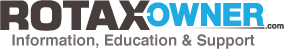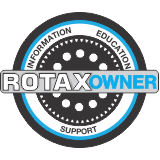TLR I/O Error
I am using a USB to serial converter to get the TCU on a 914 to talk to the TLR programme. I have managed to get the serial port to be Com2 and upon launching the TLR I go through the menus of selecting the type of display (VGA) and the Com. Everything seems to be working fine until I select "monitor" and I get a "Serial I/O error". I'm running Windows 7 on my laptop.
What could I be doing wrong? I can't calibrate my throttle until I get this working! Any help would be greatly appreciated. Thanks!