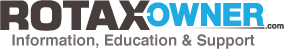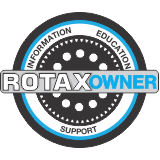BUDS
I'm new to this website.
Need to troubleshoot my Rotax 912iS (Flight Design CT-LSi)
Runs very rough on Lane A
Got the "Level 3" dongle
Watched the videos
The download screens on the video are different than what I saw on this website.
It's blurry, but apparently the video shows an older version of the website.
Regardless, I downloaded and installed the BUDS software version 3.0.1 (again, blurry but it looks like the video shows version 2.something)
The video doesn't match the screen that I got after installing BUDS and authenticating my dongle
I nevertheless connected everything to my airplane and it didn't work.
Help!
dsilchman@nebflight.com