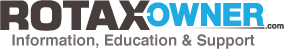by Bill Hertzel » 3 years ago
" ...the dongle ... flashes when the program opens. "
This Indicates the Dongle is Talking to the BUDS software. Good!
"... The RV-12iS has the A & B CAN buses tied together internally, so a single data port. ..."
Is the dongle connected directly at the Single Data Port or is there an extension cord between the Port and the Dongle?
The Dongle needs to be at the point where the Lanes meet together.
If you are using an extension longer than a foot or so, The Can-Bus can become unstable.
This is the reason for the "Y" Cable.
You can Extend the Two Arms of the Y a dozen yards, but you can NOT extend the common leg without consequences.
Bill Hertzel
Rotax 912is
North Ridgeville, OH, USA
Clicking the "Thank You" is Always Appreciated by Everyone.
by Bob Yanniello » 3 years ago
Thanks for the most actionable suggestion I’ve received from anyone so far, Bill. Yes, I’m using an extension cable. I’ve tried both of the ones I’ve successfully used before, one is 3’ the other about 8’. But your suggestion is certainly worth considering. I’ll head to the hangar this morning and be anxious to see if this solves the problem. Stand by!
by Bob Yanniello » 3 years ago
Well, no joy…. I even removed the connector from the panel to be sure I was getting a good connection with the dongle, but the same result - the software just can’t find the ECU. ?
Any other suggestions from anyone?
by Bill Hertzel » 3 years ago
OK, Let's get serious and assume NOTHING!
Ref. DB9 Connector CAN-Bus Pinouts.
Pin #2 = CAN_Low
Pin #3 = Ground
Pin #7 = CAN_Hi
(If you have any RS232 Experience this will look incorrect. Just go with it.)
With all Aircraft/ECU (Lane A and B) Power OFF ... At the Aircraft CAN Data Port...
Measure the Ohms from Pin#2 to Pin #7 (CAN Hi<>Low)
It should measure ~60 Ohms if Both Lanes (120Ω each in parallel) are properly connected.
With the ECU (Lane A and B) Power ON... Still at the Aircraft CAN Data Port...
Measure from Pin#3 to Pin #2 and from Pin#3 to Pin#7. (Ground to CAN_Low, CAN_Hi)
If the BUS is idle, you should see ~2.5 volts on each pin.
If the BUS is Active, Pin#2 (CAN_Low) will = ~1.5v: Pin#7 (CAN_Hi) will = ~3.5v.
Anything <1.0 or >4.0 is a problem.
Repeat the previous test on the Extension Cable connected to an Active (Flashing) Dongle.
Remember, Assume NOTHING is obviously correct until verified.
Bill Hertzel
Rotax 912is
North Ridgeville, OH, USA
Clicking the "Thank You" is Always Appreciated by Everyone.
by Bob Yanniello » 3 years ago
Thanks for another good suggestion, Bill. I’ll make the resistance measurement the next time I’m at the hangar. I didn’t write the specific values down, but when verifying I was getting voltage at the end of the extension cables, I recall reading around 1.8 V signal to ground without the Lane circuits energized (just the master on) and around 2.5 V when powered. And again, I had the same problem on my friend’s RV-12iS, so if that’s the issue, it’s a Van’s problem.
The Van’s HIC module is where the A and B buses are tied together. This module was replaced last October due to a Van’s service bulletin, which was after mine and another friend’s last successful download. I have posted on Vans Air Force if any other 12iS owners have successfully downloaded their ECU logs since replacing their HIC modules, but no responses yet. This is another common denominator. I’m sure due to the obscene price Rotax wants for these dongles that most ignore this maintenance task. I’m awaiting responses from the forum and will update when I get a response or make the resistance measurement.
Thanks again.
|
To receive critical-to-safety information on your ROTAX Engine, please subscribe to |
This website uses cookies to manage authentication, navigation, and other functions. By using our website, you agree that we can place these types of cookies on your device.
You have declined cookies. This decision can be reversed.
You have allowed cookies to be placed on your computer. This decision can be reversed.
This website uses cookies to manage authentication, navigation, and other functions. By using our website, you agree that we can place these types of cookies on your device.