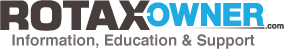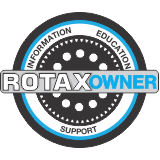TCU TLR software
Hi
I have downloaded and installed the 64 bit version of the TLR46 s/w.
However when I run the .cmd wrapper the dosbox launches but shows an error relating to "not recommending to mounting a c drive.
THen it stops with
C:\cd C:\TLR46
C:\TLR46>TLR46.exe
Illegal command: TLR46.exe
I am running Windows 10 Home, 64 bit
My USB - RS232 adapator is plugged in and configured for COM1
Any thoughts?
Regards Rod Wheeler