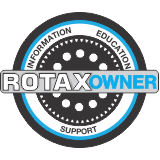Spell check
Howdy Admin,
For some reason this is still the only site on my computer that will not allow spell check. No matter where I go on my computer spell check is always working and active. It does not work here. Could someone check under the site programing and see if there is an issue. It would be interesting to know if anyone else has had spell check issues?
Thanks
Roger Lee
LSRM-A & Rotax Instructor & Rotax IRC
Tucson, AZ Ryan Airfield (KRYN)
520-349-7056 Cell
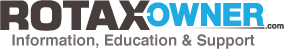

.png)