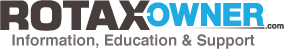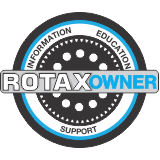What started as simply not getting CAN data from the Rotax to the Dynon in my new build/installation has become much bigger. Turns out that my ECU appears to be in a coma.
When measuring system amp draw, I'm only getting 0.35A when the Start or Backup switches are on, which is about what the fuse box is said to pull. The ECU alone is reported to pull 1.2A, so I'm a bit short.
I've verified and re-verified my wiring, even pulling ALL engine-related wires from the airframe and reconnecting only the bare minimum. I've checked and re-checked regulator A and B grounds and continuity in Start and Backup modes.
What I'm left with is some interesting discoveries in and around the fuse box:
First is the fact that only the B side is lit when in Start or Backup mode, but I think this is normal in a pre-start state. Please do look at the pics and confirm (might be hard to see, but greens are lit up, reds are not).
More interesting is that while the lugs from the fuse board to the regulator (red and two blacks) have 13v, the fat round yellow connector outside the regulator has 0v on any of its pins.
I don't know from where the ECU is supposed to get its juice, but the fuse box and B voltage regulator is a good guess, no? If there's power going into the regulator, shouldn't there be some coming out, into the wiring harness, and maybe on to the ECU?
Maybe I'm thinking about it wrong. But I'm otherwise kinda stumped.
PLEASE help. What do I check next?